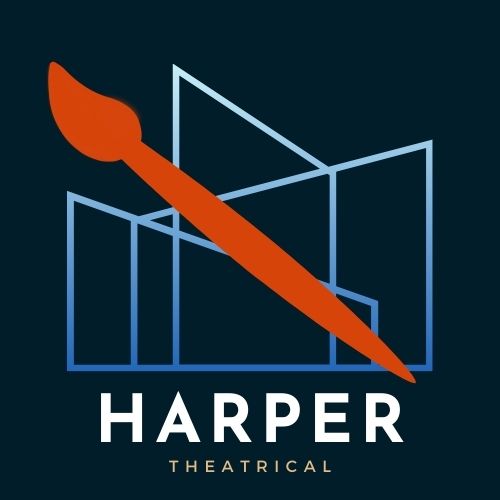Keeping A Production Organized
You've designed a variety of makeup looks. You've planned hairstyles and styled wigs. You've gathered loads of reference photos, and you've made sure you have all your supplies. Now, it's time for the show!
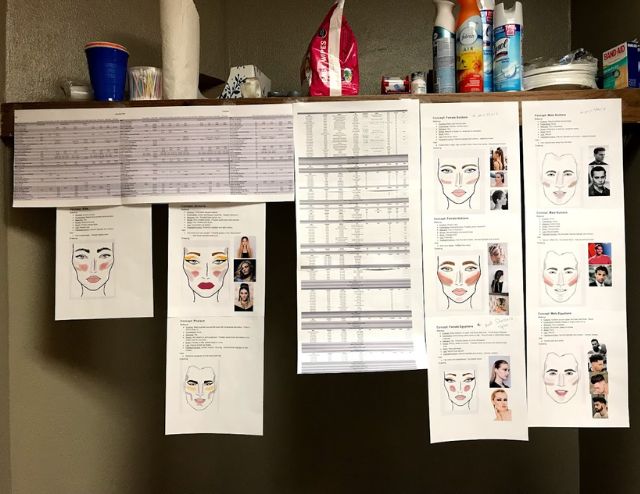
Theatrical productions are often quite hectic. There are so many components to productions that it can feel overwhelming trying to start dress rehearsals and live performances. Thankfully, there are ways to help mitigate some of the struggles. First and foremost, make sure that you've talked to the performers about their hair and makeup looks. They should understand what to do, what to expect, and who to talk to about any questions they may have. Make sure they have reference images, and give them a brief introduction to stage makeup and wig preps (or direct them to a helpful resource like this site!) if they are new to stage makeup and/or wigs. Take the time to give performers and crew members the tools to succeed; it will save time and energy in the long run.
Additionally, organize your setup! Establish where communal makeup will go. Determine if there will be separate areas where crew members will apply wigs or makeup for performers that need assistance. In whatever area you choose as your space, try to hang a number of items up for easy access. We recommend reference photos for leads and ensemble cast members, a table of the production with all character changes (especially changes in which hair and makeup looks may be altered), and a Running Chart!
What is a Running Chart?
Running Charts are used by hair and makeup crew members to make sure that the crew stays organized throughout the show. These charts are particularly important for productions with multiple wig or makeup changes. We recommend creating a running chart that details the following:
- All acts, scenes, and numbers in the production.
- All pre- and post-show duties.
- All hair and makeup changes occurring throughout the production (even those not performed by the crew).
- A simple explanation of the changes occuring throughout the production.
- The location where hair and makeup changes will be occurring (this may be a wing, dressing room, or hallway).
- The crew member(s) assigned do hair and makeup changes.
By including the above details, you can create a running chart that is clear and detailed. The value of having one of these charts is that they A) help keep crew members on track with hair and makeup changes and B) they help crew members step in with ease in the event of medical emergencies or absences. Consider the sample example Running Chart below, or download an example Running Chart here. If Toby missed a production because of a medical emergency, Hallie, Maria, Ella, and Emmie would know which tasks Toby performs and where he performs them. This will keep the production moving smoothly during his absence.
Helpful hint: have crew members use a yellow highlighter to highlight the rows with their production tasks. When the crew member is backstage, the highlighter will glow under the blacklights, making the text easy to read!
| Preshow | ||||||||
|---|---|---|---|---|---|---|---|---|
| Actor | Character | Makeup | Eyeshadow Color | Foundation | Hair | Notes | Location | Crew |
| Adam Smith | Ren McCormack | Natural Base | N/A | Olive Medium | Slicked | Extra Powder | Boys Dressing Room | Hallie |
| Matt David | Willard Hewitt | Natural Base | N/A | Olive Medium | Curled | — | Boys Dressing Room | Hallie |
| Danny Joe | Shaw Moore | Natural Base | N/A | Fair Light | Combed Down | Slight Age | Makeup Room | Toby |
| Annie Jackson | Ariel Moore | Natural Base | Reds | Fair Light | Loose Curls | Help with Lashes | Girls Dressing Room | Maria |
| Tina Smith | Teen | Natural Base | Yellows | Olive Deep | Teased | Lip Gloss | Girls Dressing Room | Maria |
| Emma James | Ethel McCormack | Age Base | Browns | Fair Tan | Wig #3 | Pincurls | Makeup Room | Toby/Ella |
| Hanna Todd | Vi Moore | Aged Base | Browns | Olive Medium | Twist Bun | — | Girls Dressing Room | — |
| Bobby Tanner | Chuck Cranston | Natural Base | N/A | Fair Medium | Ruffled | Extra Hairspray | Makeup Room | — |
| Tammy Jones | Adult | Natural Base | Browns | Fair Tan | Front Curls | Cover Tattoo | Girls Dressing Room | Emmie |
| Emily Mission | Teen | Natural Base | Pink | Olive Deep | Loose Curls | Light Hairspray | Makeup Room | Ella |
| Drake Prince | Adult | Natural Base | N/A | Olive Deep | No Change | Spray Face | Makeup Room | Toby |
| Act 1 | ||||||||
| Scene 1: The City of Chicago/The Town of Bomont, in Church | ||||||||
| Footloose/On Any Sunday | ||||||||
| Scene 1B: In Church | ||||||||
| Scene 2: The Churchyard | ||||||||
| The Girl Gets Around | ||||||||
| Scene 3: Behind a Gas Station | ||||||||
| After "Girl" | ||||||||
| Scene 4: A High School Hallway | ||||||||
| I Can't Stand Still | ||||||||
| Actor | Character | Makeup | Hair | Exit | Time | Location | Enter | Crew |
| Emily Mission | Betty Blast | Add Pink Lip | Add Wig #6 | Stage Right | 15 min | Green Room | Stage Right | Ella/Toby |
| Annie Jackson | Ariel Moore | No Change | Pin on Hat | Stage Left | 30 sec | Stage Left | Stage Left | Hallie |
| Somebody's Eyes | ||||||||
| Scene 5: The Moore Home | ||||||||
| Learning to be Silent | ||||||||
| Scene 6: The Burger Blast | ||||||||
| Holding Out for a Hero | ||||||||
| Actor | Character | Makeup | Hair | Exit | Time | Location | Enter | Crew |
| Emily Mission | Teen | Remove Pink Lip | Remove Wig #6 | Stage Left | 5 min | Green Room | Stage Right | Ella/Toby |
| Annie Jackson | Ariel Moore | No Change | Remove Hat | Stage Left | 30 sec | Stage Left | Stage Left | Hallie/Emmie |
| Scene 8: The Moore Home | ||||||||
| Scene 9: The High School Gym | ||||||||
| I'm Free/Heaven Help Me | ||||||||
| Intermission | ||||||||
| Actor | Character | Makeup | Hair | Exit | Time | Location | Enter | Crew |
| Annie Jackson | Ariel Moore | No Change | Pin Hat | — | 15 min | Green Room | — | Hallie |
| Bobby Tanner | Teen | Add Mustache | No Change | — | 15 min | Makeup Room | — | Maria |
| Tina Smith | Still Rockin' Trio | Gold Eyeshadow | Pin Bangs | — | 15 min | Green Room | — | Ella |
| Drake Prince | Still Rockin' Trio | Gold Face Powder | No Change | — | 15 min | Green Room | — | Emmie |
| Emily Mission | Still Rockin' Trio | Gold Eyeshadow | Tease Hair | — | 15 min | Green Room | — | Toby |
How to Make A Running Chart
- Begin making a running chart by creating an outline of all acts, scenes, and songs throughout the production. Also include lines for pre-show, post-show, and intermission. Outlines can be made with Excel or Google Sheets.
- Next, determine the necessary information for your crew members. We recommend each task lists the performer's name, character they will be turning into, hair and/or makeup alterations, entrances, exits, general change time, change location, and crew member(s) that will help with the change. However, these components can be altered as desired for whatever the production requires.
- List the criteria for the change under each heading on the chart. Each scene and song should have an empty list of items underneath it.
- Once your chart outline has been completed, begin filling it out. If a wig needs changed, a hat needs pinned, a mustache needs glued, or makeup needs altered, put it on the chart in the location the change occurs during the production. For instance, if a performer is the character "Bob" in Scene A but becomes "Dan" in Scene B, we recommend putting the change under the Scene A line. This shows the change occurs after Scene A but before Scene B.
- Ensure that all changes have been accounted for and all the information has been filled out as accurately as possible. If you are not sure where changes will occur or how much time it will take, feel free to leave the area blank and either write-in or reprint the chart once the plan is established through rehearsals.
- Delete any unnecessary headings that remain. If you have lists of criteria (such as "Name", "Performer", etc.) that do not have any makeup or hair changes below them, delete the blank lines.
- Format your Running Chart as desired. We recommend centering the chart's contents and highlighting the acts, scenes, and songs with different grey colors and font styles. We also recommend you leave the filled out hair and makeup changes section without printer highlights. Use a manual highligher after printing for ease-of-reading.
- Print your Running Chart. We recommend choosing settings that will fit the rows and columns to the page vertically. Large versions of the Running Chart can also be printed and hung by using horizontal, rather than vertical, pages.
- Finally, be prepared to come back and make alterations to the Running Chart throughout dress rehearsals. These alterations may be done with pen or by editing and reprinting the Running Chart. When doing either option, ensure that all members of the Running Crew know what edits have been made or are given fresh copies.